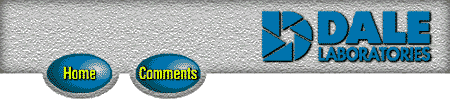
Digital Image FAQ....Some Frequently Asked QuestionsNaturally, people have all sorts of questions. This is not the sort of technology offered by the local drugstore or supermarket. But, it is simple for you to take advantage of and truly expand your photographic horizons. We've put together a few of the questions our customers have been asking. Hopefully, you will find the answers to your questions. If not, please call us at (800) 327-1776 and one of our customer service people will be happy to assist you. Select one of these frequently asked questions to go to the answer:
Q. What is the difference between your Picture CDs and Photo CDs? A. Picture CDs are high-resolution, archival pictures on compact discs. You start by taking pictures on 35mm color print film. We digitize the pictures in our laboratory and place them permanently onto the plastic CDs. Picture CDs are very easy to use. You just insert the CD into your CD ROM drive and your pictures will automatically load and appear on your monitor. (Picture CDs are fully automatic on Windows systems. Macs require a few double-clicks.) You also receive useful free software with your Picture CD. Programs include everything from screen savers to image enhancement software to special organizational software that lets you store and create computer photo albums on your hard drive. Use the image enhancement software to lighten, darken, sharpen, or change the color of your digital pictures. Picture CDs are priced inexpensively if ordered with print processing. They can hold one roll of 24 or 36 exposure film. Kodak Photo CDs are professional-quality compact discs that contain digitized images. The pictures are captured in your camera on any 35mm film. You may use either print film or slide film. We scan the pictures in our laboratory, converting the visual pictures into numerical information on compact discs. As many as 108 pictures can fit on a single Photo CD. (Up to 3-36 exposure rolls, 4-24 exp. rolls, or images from previously processed negatives or slides.) Since digital image information is permanently "etched" into the plastic disc, Photo CDs are an excellent archival method of storage. Their expected lifespan is over 100 years; far longer than any magnetic media. Photo CDs can be read into your computer if you have a CD ROM drive and software to access the discs. (We provide free PhotoSee viewing software for Windows.) Because of the large number of Photo CD processing options we haven't included the prices in this note. If you're interested in Photo CD, please call (800) 327-1776 and we'll FAX you information.
Q. Which system is best for me, Picture CDs or Photo CDs? A. That depends on what you want to do with your pictures and what you want to spend. Picture CDs are very simple to use. Virtually no computer experience is required. When you place Picture CDs in your computer's CD ROM drive the pictures will automatically appear on your screen. You'll also receive powerful digital enhancement software. You'll really appreciate the value Picture CDs offer. They cost just pennies per image, but give you high resolution files that are as good as professional digital cameras costing thousands of dollars. Photo CDs are professional quality scans that are perfect for desktop publishing and multi-media applications. Their large file size (18MB per image) is large enough for most color separations. They also have the advantage of being archival and storing up to 108 images, enough for 3 - 36 exposure rolls or 4 - 24 exposure rolls. Disadvantages are 1) a higher price per image (a minimum of 57 cents), and 2) the need for a CD ROM drive in your computer. (Our PhotoSee viewer for Windows is free with any Photo CD order. Access Plus, a program to open and view Photo CDs on Macs, is free...on request...with Photo CD developing orders of 3 or more rolls.)
Q. What software is available for Picture CDs and Photo CDs? A. We carry several easy-to-use programs that will enhance the value of your digital images.
Click Here To Download PhotoSee Onto Your Hard Drive
Q. Who can I call if I have questions? A. Please call our Customer Service Department at (800) 327-1776 Monday - Friday from 9:00AM to 5:00PM Eastern time.
2960 Simms Street, Hollywood, FL 33020-1579 800-327-1776 * 954-925-0103 Fax: 954-922-3008 * E-mail: info@dalelabs.com |