
Visit our store!
2960 Simms Street
Hollywood, FL 33020
Hours:
M - F 10 - 5 EST
Sat. 10 - 2 EST
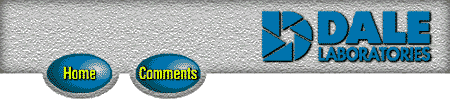
You can conveniently order your prints and enlargements from your digital camera online at http://www.iprints.com. However, if you have very large digital files ... or a great many photographs ... you may find it easier to burn your images to CD-Rs and mail the CDs to us rather than dealing with long Internet upload times.
This self-calculating order form will simplify setting up your order. Mail your CD(s) to our laboratory in one of our yellow postage-free mailers or any other secure package. Just protect your CD(s) by mailing them between cardboards.
How To Order:
1) Provide us with high resolution JPEG images. For the best enlargements, always shoot at the largest image size and the lowest level of compression (highest quality) your camera will provide. Our suggested image size for 4" x 6" prints is 1000 x 1500 pixels; for 5" x 7" we suggest 1250 x 1750 pixels. Larger print sizes will require proportionally larger files. Please submit images as uncompressed JPEG files, not TIFFs or Raw files.
2) Organize you JPEG images into separate folders (on your CD-R) based upon print size and the quantity of prints or enlargements you wish to order. Label (name) each folder with the size and quantity of prints you'd like for all of the images in that folder.
For example, place all JPEG images that require 2 of each 4" x 6" matte prints in one folder (labeled 2 Each 4" x 6" Matte). Place all JPEGs requiring one 8" x 10" matte of each image in another ... and so forth. If you have JPEG images that require more than one print size, please copy the JPEG file into a file folder for each size and quantity. (So, if you wanted four 4" x 6" prints and one 8" x 12" print of a group of JPEG digital images you would place one copy of each image in a folder marked "4 - 4 x 6 of each" and another copy of each image into a folder marked "1 - 8 x 12 of each.")
By organizing your images in this way you'll simplify the printing process by better communicating your needs to our technicians. Most important, you'll assure yourself of getting the exact prints you want!
3) Please fill in the information below. When you're done, click on the "Compute and Format for Printing" button at the bottom of the page. Then, print the resulting order form on your computer's printer. Send your CD, the printed order form, and your payment in our postage-paid yellow mailer or any secure envelope or box to:
Dale Laboratories, 2960 Simms Street, Hollywood, FL 33020-1579
If for some reason your computer does not calculate the form, please click here to format a blank order form. All prices are included, so you can print the form and fill it in by hand.